1. About Para Translate
Para Translate is a highly efficient, cross-platform translation aggregation tool designed for users who value precision and speed. It supports translation of any text across all apps and interfaces, helping you quickly obtain the most accurate results. Core features include:- Global Text Selection Translation: Copy text from any app and instantly get the translation result via a picture-in-picture floating window.
- Screenshot Translation & Word Capture: Instantly translate the current screen or extract words from screenshots—perfect for seamless reading.
- Multi-Engine Aggregated Translation: Integrated with mainstream translation engines and AI large models for real-time comparison and optimal results.
- Custom Translation Style: Use custom prompts to enhance the floating window—refine, rewrite, summarize, or polish selected text, not just translate.
- Set as Default iOS Translator: Replace the default system translation on iOS, enabling aggregated translation from any app by selecting text.

2. Install Para Translate
Head to the App Store to download Para Translate. Click to Download
3. Using SiliconFlow with Para Translate
3.1 Using SiliconFlow Services
After installing Para Translate, tap the translation service to switch to SiliconFlow as the provider. Para integrates free models from SiliconFlow, allowing you to use them at no cost.
3.2 Using Other Free Models from SiliconFlow
To use other available models, go to the translation service page, enter the configuration screen, and switch to other free models from the list.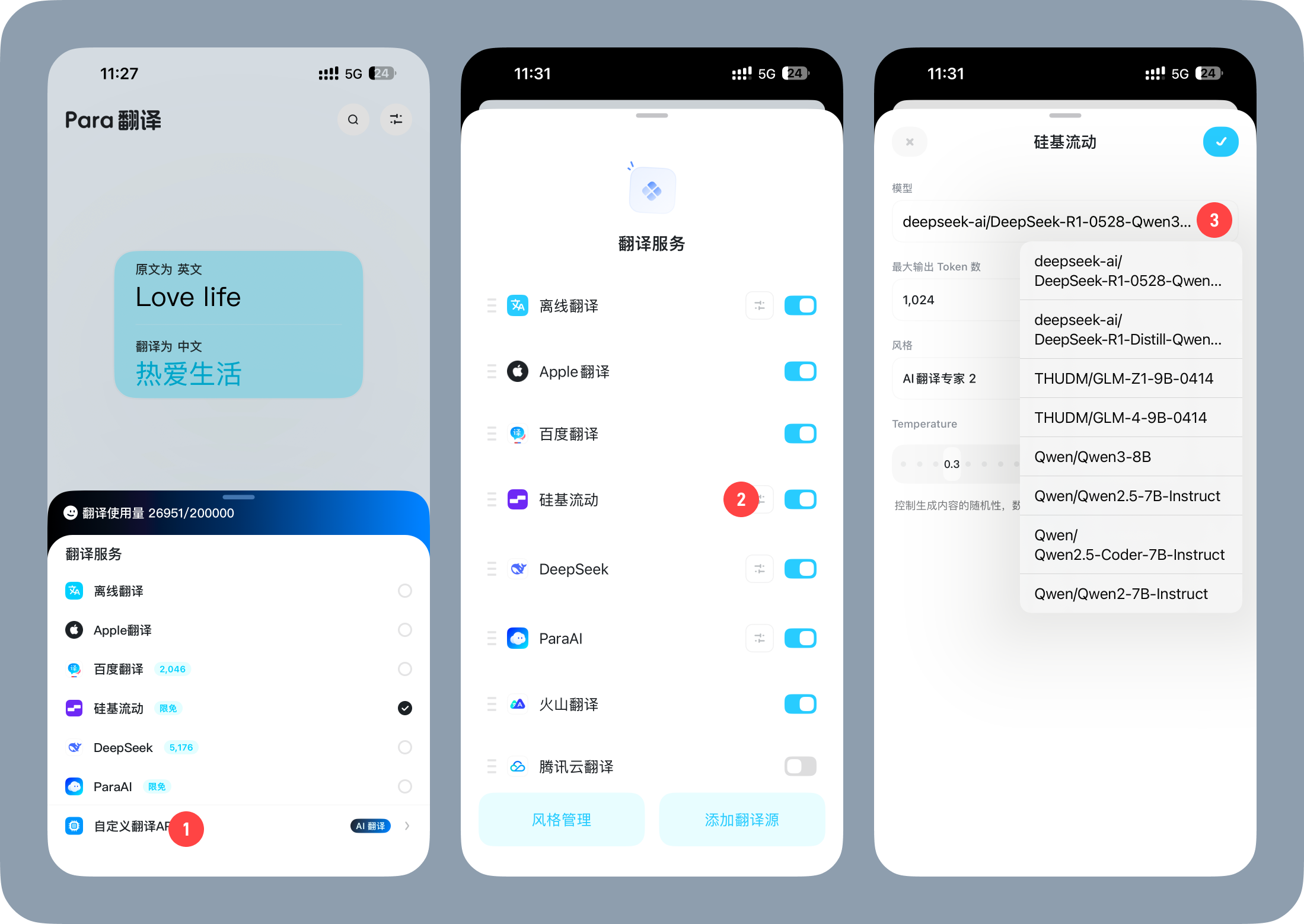
3.3 Using SiliconFlow’s Text Generation Models
To add more advanced models, follow these steps:- Visit the official SiliconFlow website and sign up (or log in if you already have an account).
- After registering, go to the API Key page, create a new API key, and copy it for later use.
- Paste the API key into the SiliconFlow Translation API Key input field.
- Enter the model name you want to use (as listed on SiliconFlow) and click the Save button at the top right to activate.
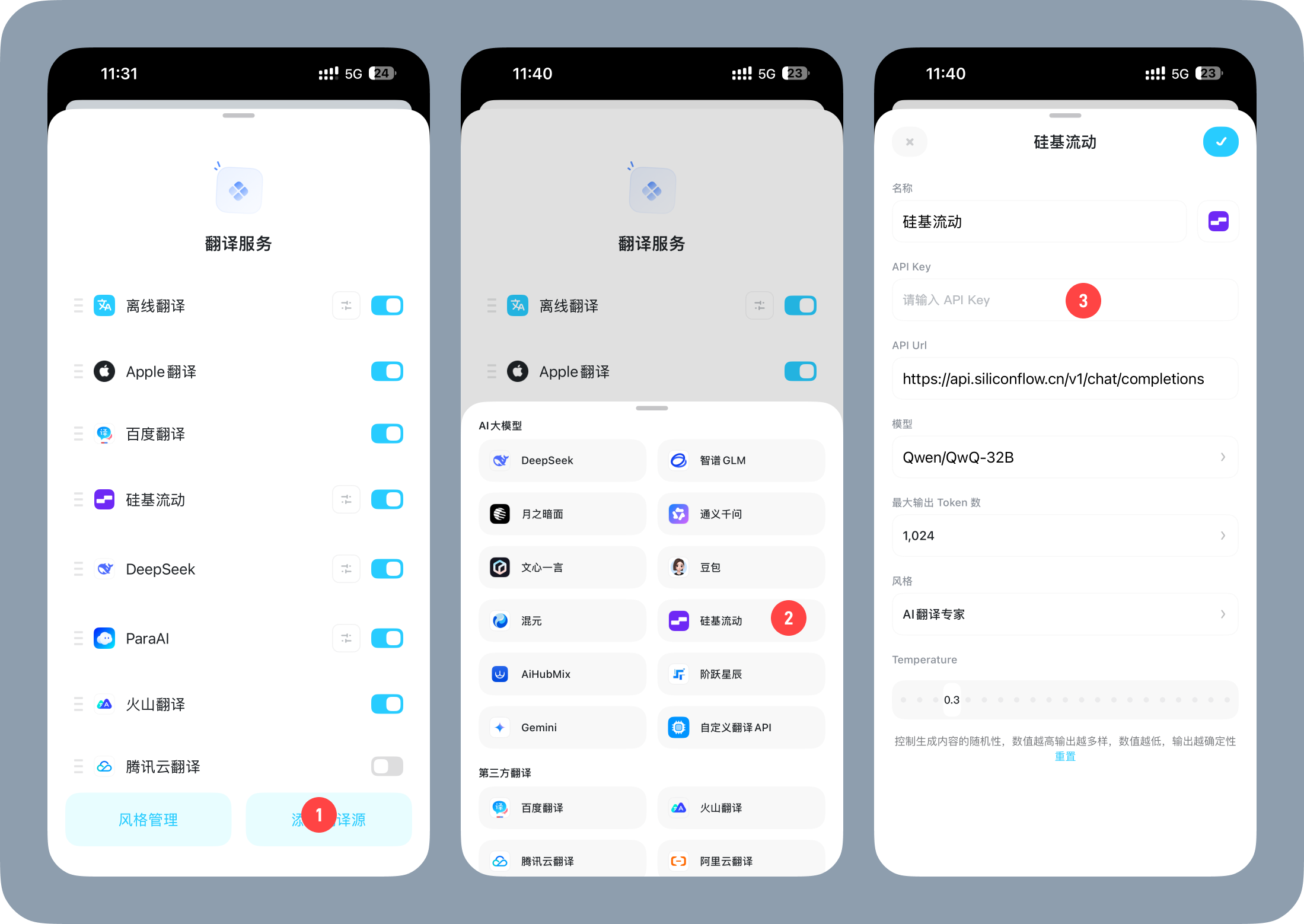
Install Para Translate from the App Store and experience SiliconFlow-powered models.
Click to Download