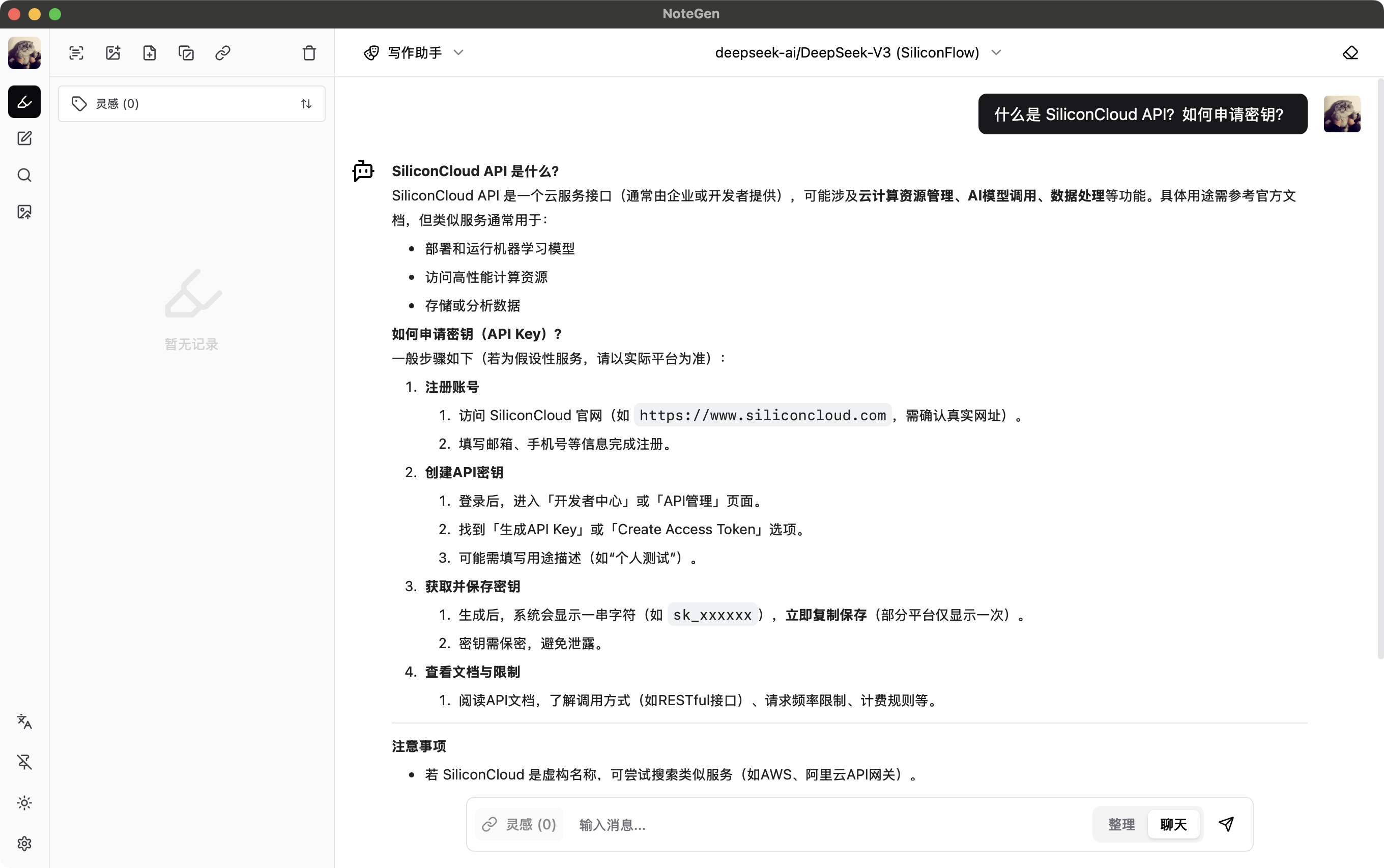About NoteGen
NoteGen is a cross-platformMarkdown note-taking application designed to bridge the gap between documentation and AI-assisted writing. It helps users organize fragmented knowledge into readable, structured notes.
This article will show how to use the API service provided by SiliconFlow to enable AI-powered note-taking and writing within NoteGen.
Installing NoteGen
Open NoteGen Releases in your browser and download the installation package for your operating system.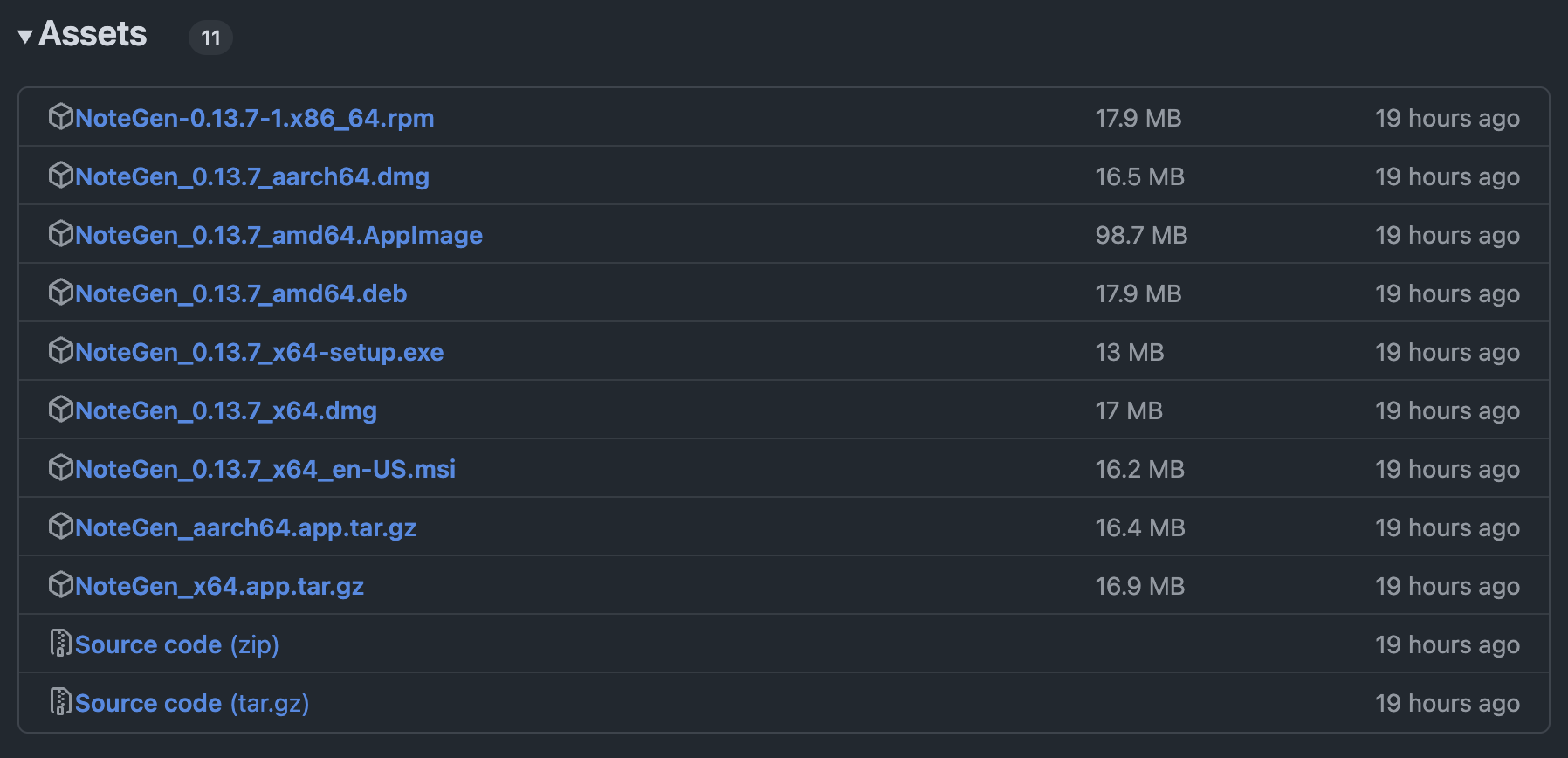
Using SiliconFlow with NoteGen
After installing NoteGen, follow these steps:- Click the settings icon in the lower-left corner to open the system settings page.
- Select SiliconFlow as the Model Provider.
- Enter the API key you created in the SiliconFlow dashboard.
- Use the Model dropdown to select the model you want to use.
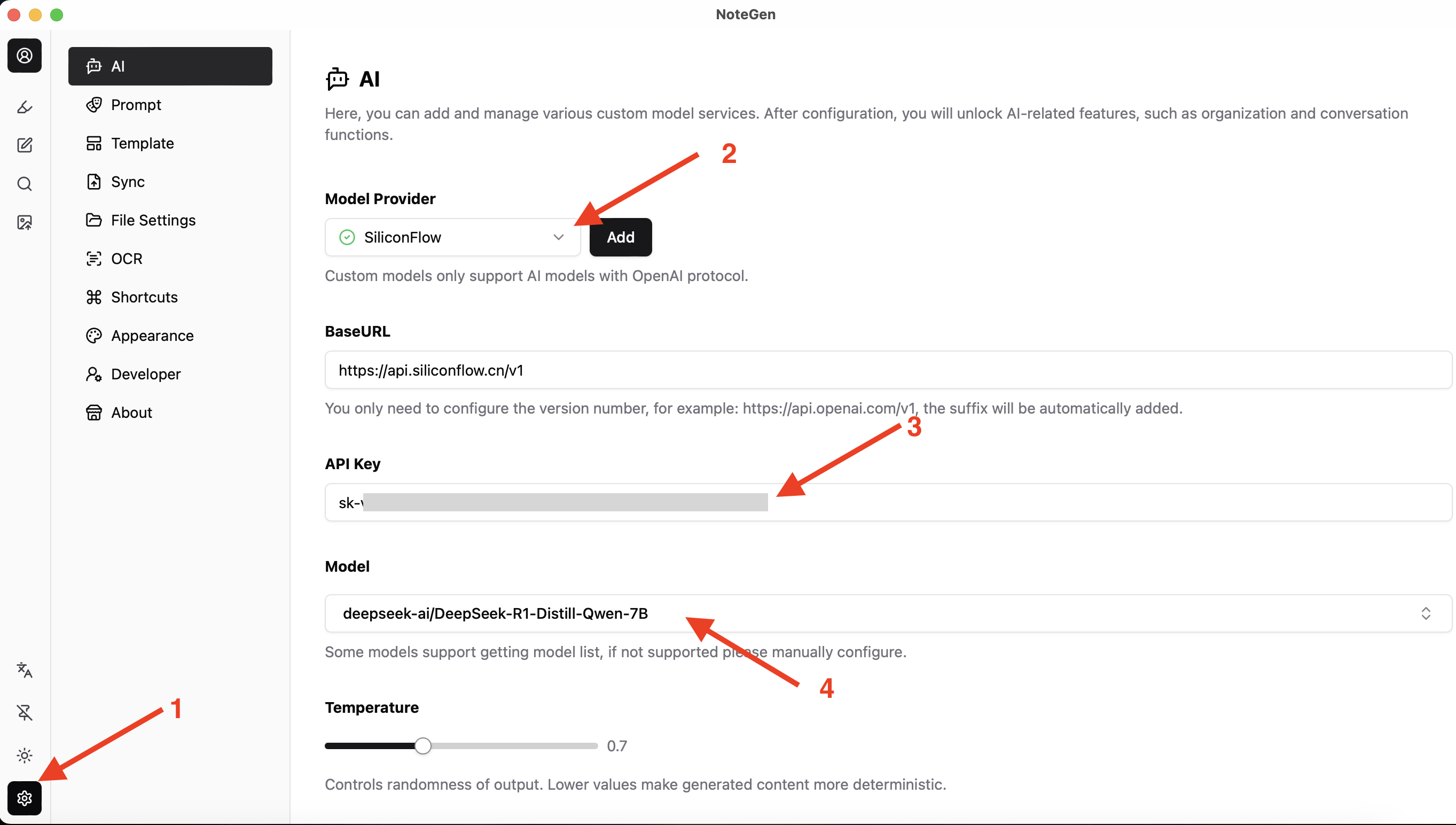
Testing SiliconFlow’s DeepSeek-V3 Model in NoteGen