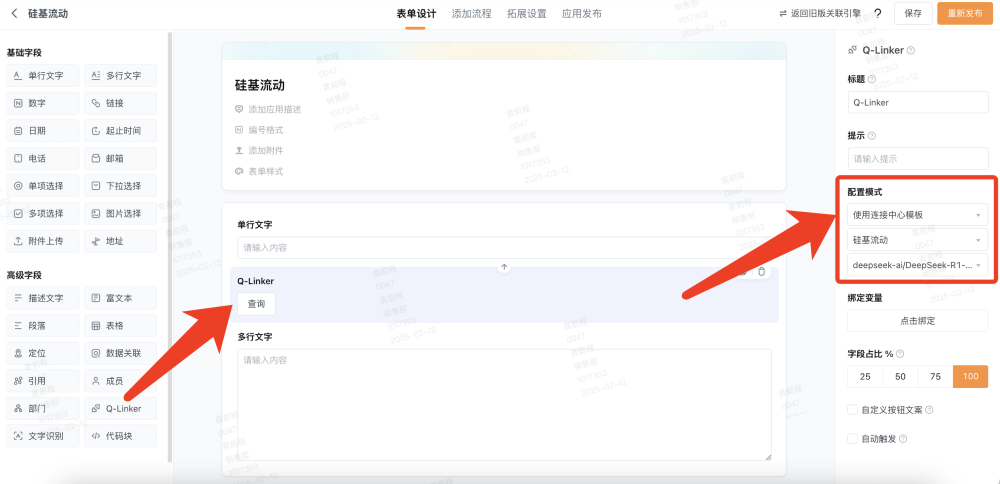1. About QingFlow
QingFlow is a leading no-code development platform designed to provide businesses with convenient, efficient, and intelligent tools for building business systems. With QingFlow, enterprise users can quickly create personalized business applications without writing complex code, easily automating and smartening their business processes! This article will introduce how to quickly use the SiliconFlow API services in QingFlow to empower business systems.2. Using QingFlow
No installation is required. Simply visit the QingFlow official website and register to get started. Registration Portal3. Using SiliconFlow Connector in QingFlow
3.1 Subscribe to the Connector
After registering on QingFlow, go to your workspace and click “More” - “QingMall” to enter the QingFlow Connector Center. Click “SiliconFlow” and then click “Subscribe,” as shown in the image below.
3.2 Using SiliconFlow Connector in Business Systems
Insert the “Q-Linker” field in your application, select “Use Connector Center Template” and then choose “SiliconFlow” to pick the AI model you need. Once published, you can start using it.