1. About Chatika
Chatika is a free AI chat client for iOS that allows users to freely interact with various AI models by entering their own API keys for different providers or using locally deployed Ollama models. It features: high privacy, high flexibility, rich chat functionalities, and native development. The latest version of Chatika has partnered with SiliconFlow, offering new users a trial mode with full model access—no API key required.2. Installation & Setup
Search for Chatika in the Apple AppStore or scan the QR code below. Minimum system requirement: iOS 17.1.

3. Chat Interface
The chat interface is the app’s main screen.- Top bar: The provider name is displayed alongside a “State” badge indicating model capabilities. If the model supports multimodal input, a “Image” badge will appear, allowing image uploads.
- Middle section: The main chat area. Additional actions like “Quote,” “Create Branch,” “Resend from a Point,” and “Regenerate Response” are available below messages.
- Bottom toolbar: A “Persona” quick-select bar with preset AI personas and support for custom persona settings.
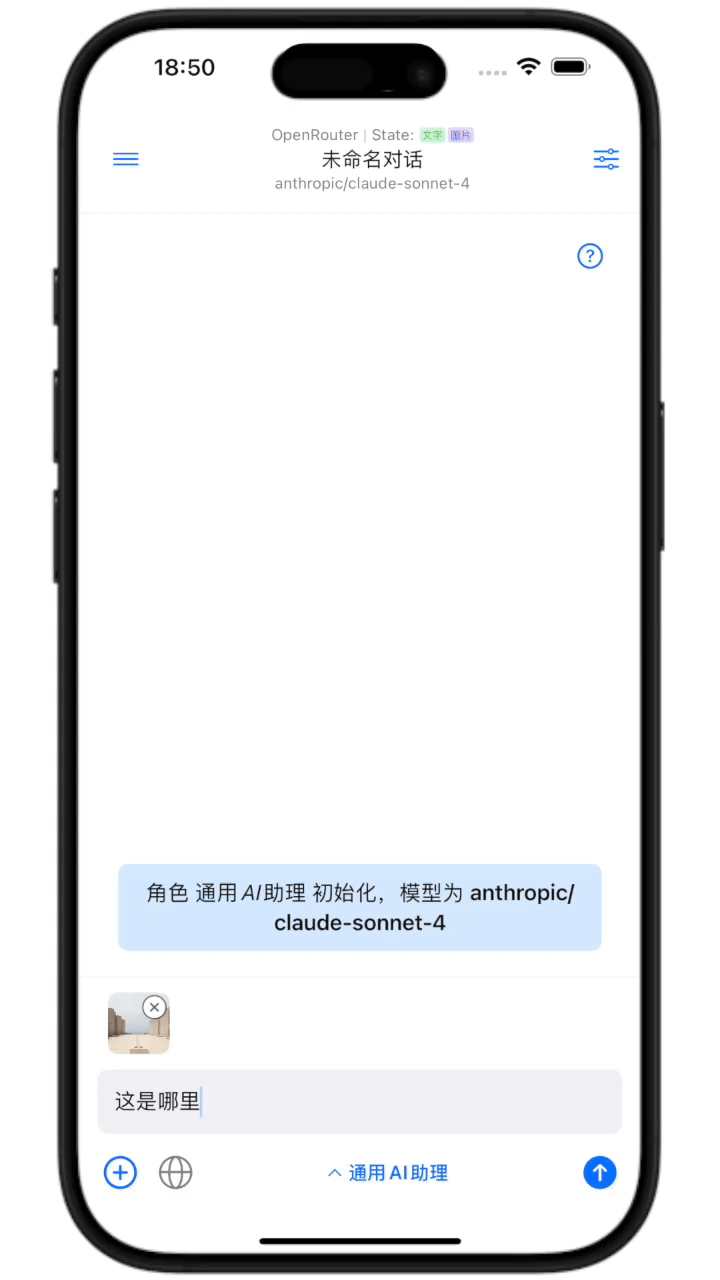
Chat Settings & Templates
Tap the chat title or the settings button in the top-right corner to access the current chat’s configuration. Here, you can change the model/persona. Note the Custom Prompt field—this applies only to the current chat and doesn’t affect other conversations. You can also save the current setup as a template for future reuse.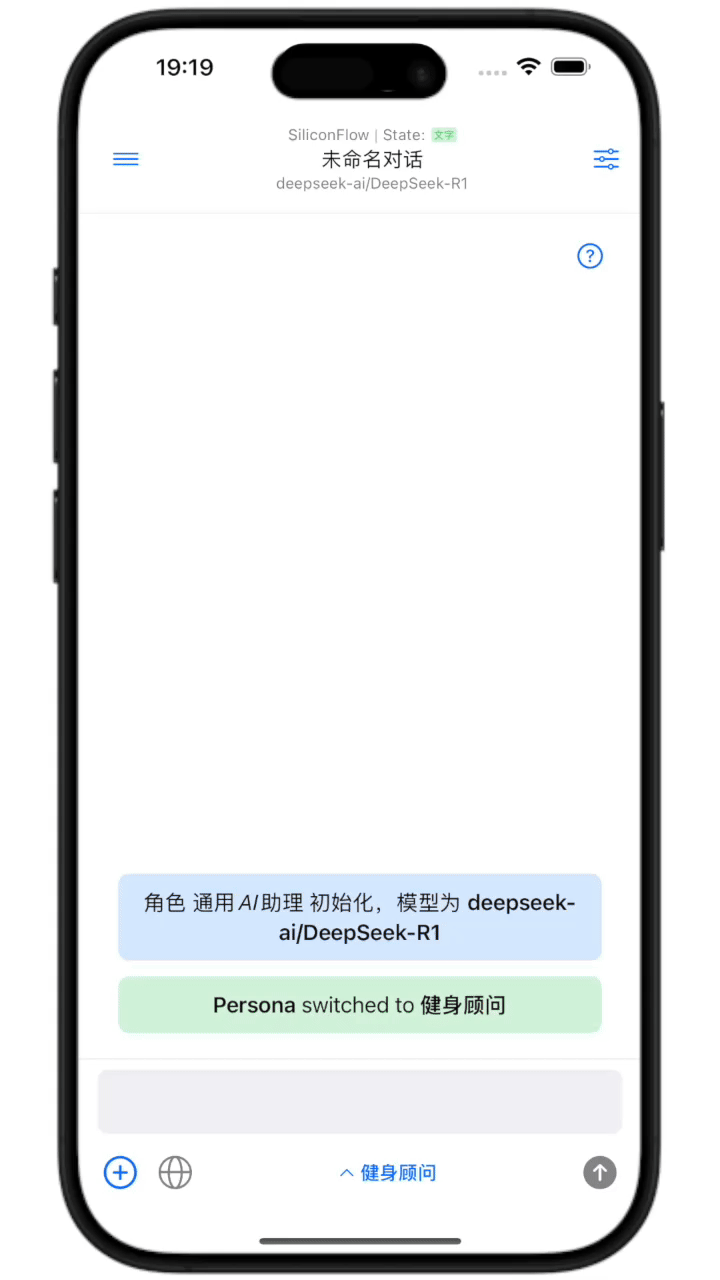
Chat Management
Tap the sidebar button in the top-left corner of the chat to open the sidebar panel. Here, you can search, star, or bulk-delete chats. Long-press a chat to rename, delete, or create a duplicate branch.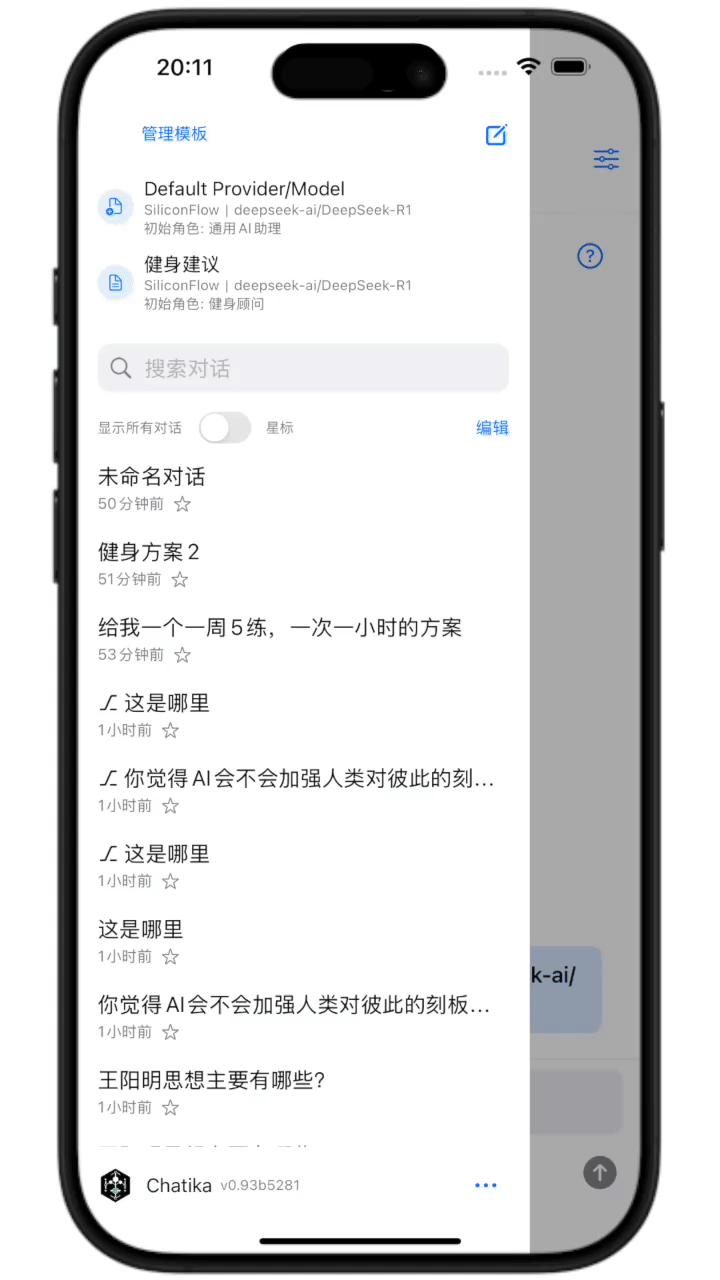
4. Online Search
Chatika supports real-time online search. Simply enter the search provider’s API key to enable live search results during chats.