About MarketAssistant
MarketAssistant is a stock analysis tool built with .NET MAUI, integrated with large AI models. This guide explains how to configure and use SiliconFlow’s AI model services within MarketAssistant. Powered by SiliconFlow’s robust large language models, this guide will help you:- Quickly configure the SiliconFlow API
- Choose the right AI model
- Optimize cost and performance
- Troubleshoot common integration issues
Download the Software
Before configuration, ensure you have MarketAssistant installed: Download Link: MarketAssistant Releases Download and install the version that matches your operating system.For a complete feature overview of MarketAssistant, please refer to the official documentation
Quick Configuration
Step 1: Obtain a SiliconFlow API Key
- Visit the SiliconFlow website
- After registration, go to the API Key Management Page
- Click “Create New Key”
- Copy the generated API Key (store it securely)
Step 2: Configure in MarketAssistant
- Open the MarketAssistant application
- Navigate to the Settings page
- In the AI Model Configuration section, fill in the following:
- API Key: Paste your SiliconFlow API Key
- Model Selection: Choose a suitable model from the dropdown (see recommendations below)
- Embedding Model: Keep default as
BAAI/bge-m3
- If stock data is required, obtain a token from ZhiTu website
- Click Save
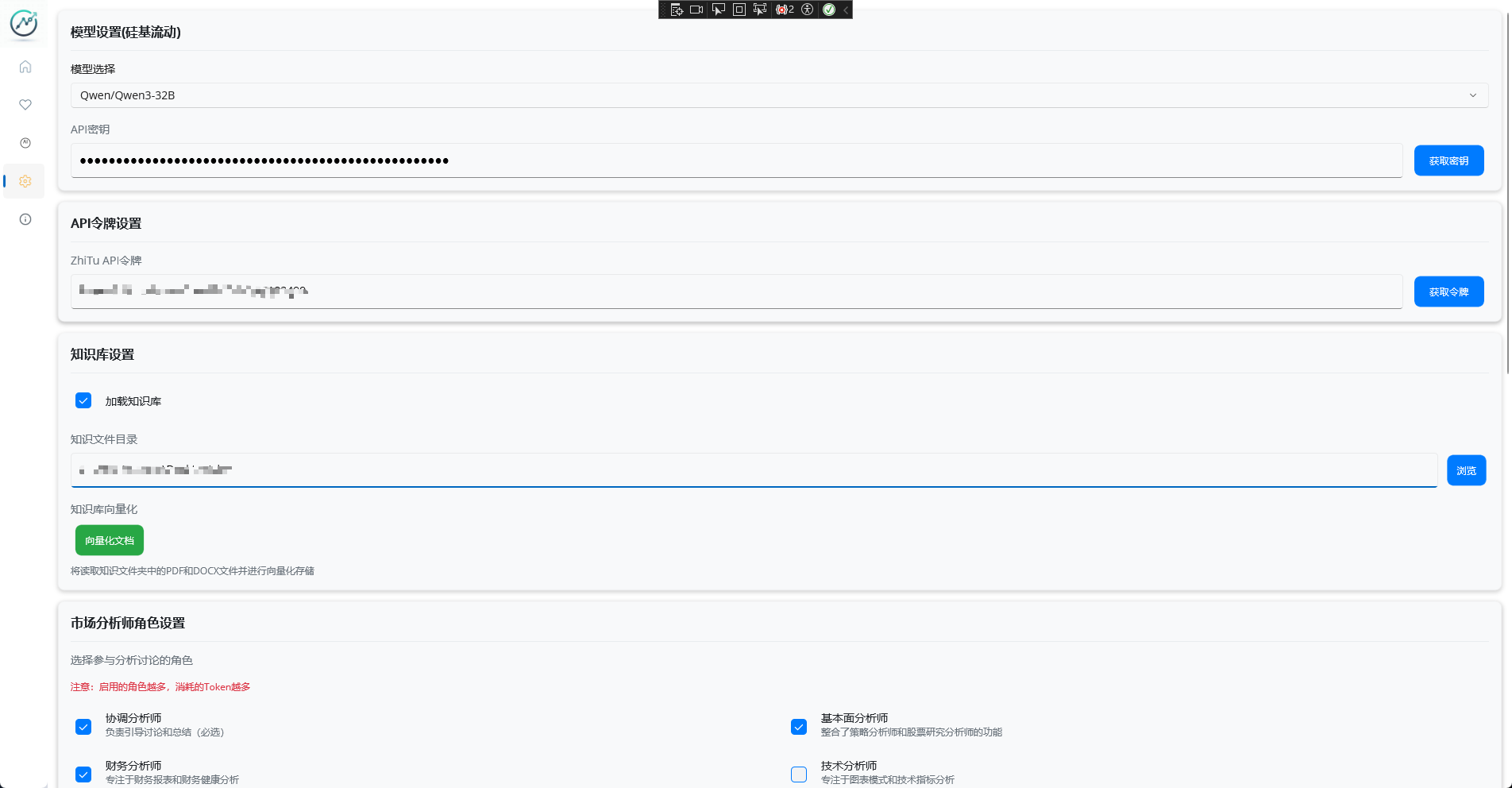
Step 3: Verify the Configuration
- After saving, try running a stock analysis
- If it runs successfully, the setup is correct
- If issues occur, check the application logs
Model Selection Guide
Recommended Combinations
| Use Case | Recommended Model | Features | Suitable For |
|---|---|---|---|
| Daily Use | Qwen/Qwen3-32B | Fast response, low cost | Individual Investors |
| Professional Analysis | deepseek-ai/DeepSeek-R1 | Strong reasoning, deep analysis | Professional Analysts |
| Long Document Handling | Tongyi-Zhiwen/QwenLong-L1-32B | Long context support | Report Analysis |
| Complex Strategies | Qwen/Qwen3-235B-A22B | Exceptional comprehension | Quantitative Traders |
Full Supported Model List
Qwen/Qwen3-32B– Qwen 32B versiondeepseek-ai/DeepSeek-R1– DeepSeek inference modeldeepseek-ai/DeepSeek-V3– DeepSeek V3 versionQwen/Qwen3-235B-A22B– Ultra-large scale modelTongyi-Zhiwen/QwenLong-L1-32B– Long-context language modelTHUDM/GLM-4-32B-0414– GLM-4 model by TsinghuaTHUDM/GLM-Z1-Rumination-32B-0414– Deep reasoning modeltencent/Hunyuan-A13B-Instruct– Tencent Hunyuan modelmoonshotai/Kimi-K2-Instruct-0905– Kimi K2 model
Best Security Practices
API Key Safety
Recommendations:- API keys are stored locally only
- Rotate API keys regularly
Data Privacy
- Stock analysis data is processed locally
- Only analysis requests are sent to SiliconFlow
- Vectorized documents are stored in a local SQLite database
Optimization Tips
- Model Tuning: Adjust model selection based on actual usage results
- Batch Processing: Take advantage of batch features like AI-based stock screening
- Role Adjustment: Customize analyst roles according to your usage patterns
Technical Support
Getting Help
- MarketAssistant Issues: Refer to the Issues section on the project’s GitHub page
- Community Discussion: Join discussions in relevant technical communities
Reporting Issues
If you encounter technical problems, please provide the following information:- MarketAssistant version
- The SiliconFlow model you used
- Error messages and logs
- Steps to reproduce the issue