Switching Models
At the bottom right of the input box, click on the current model name to open the model list, then select the model you want to use.
Adding a SiliconFlow Model
1、Go to Profile > Settings > Trae AI > Model Management. 2、Click the Add Model button.


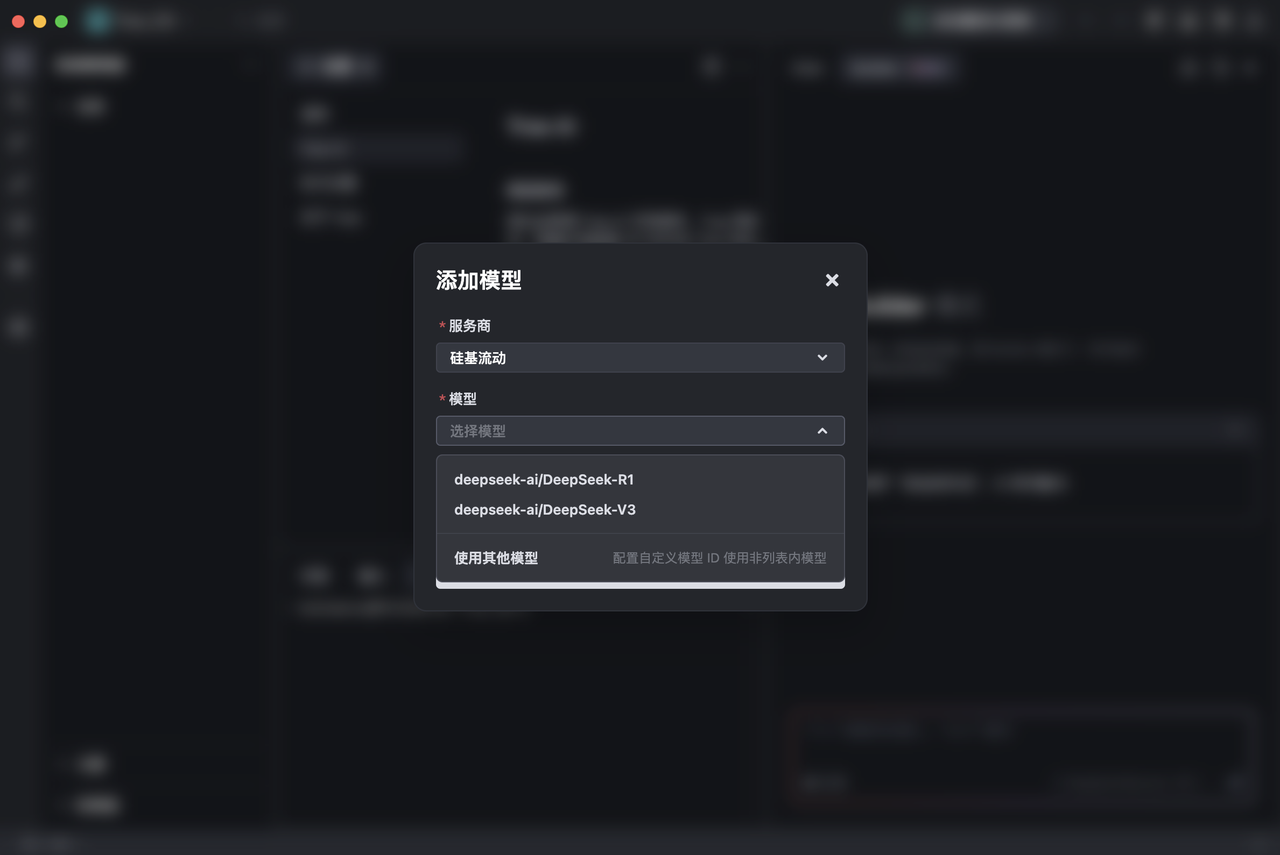
Managing Custom Models
You can manage custom models in the Settings Center.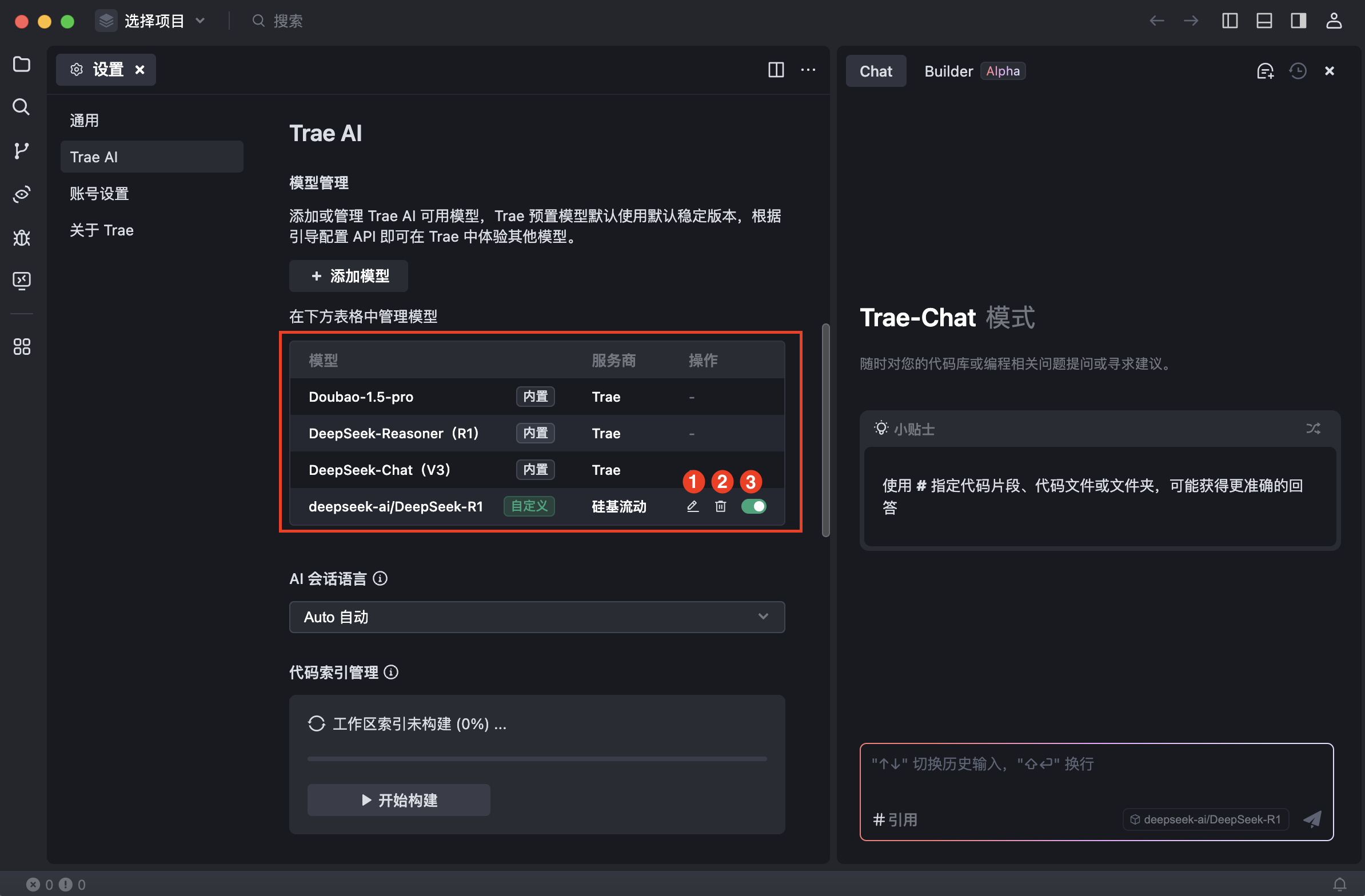
| No. | Action | Description |
|---|---|---|
| 1 | Edit Model | Click the Edit icon to modify the provider, model name, API key, etc. |
| 2 | Delete Model | Click the Delete icon and confirm the action. Once deleted, the model will be removed from the list and cannot be used. |
| 3 | Enable/Disable Model | If you don’t want to delete a model but don’t need it for a while, you can disable it. Disabled models will remain in the settings list but will not appear in the AI chat model selection list. |