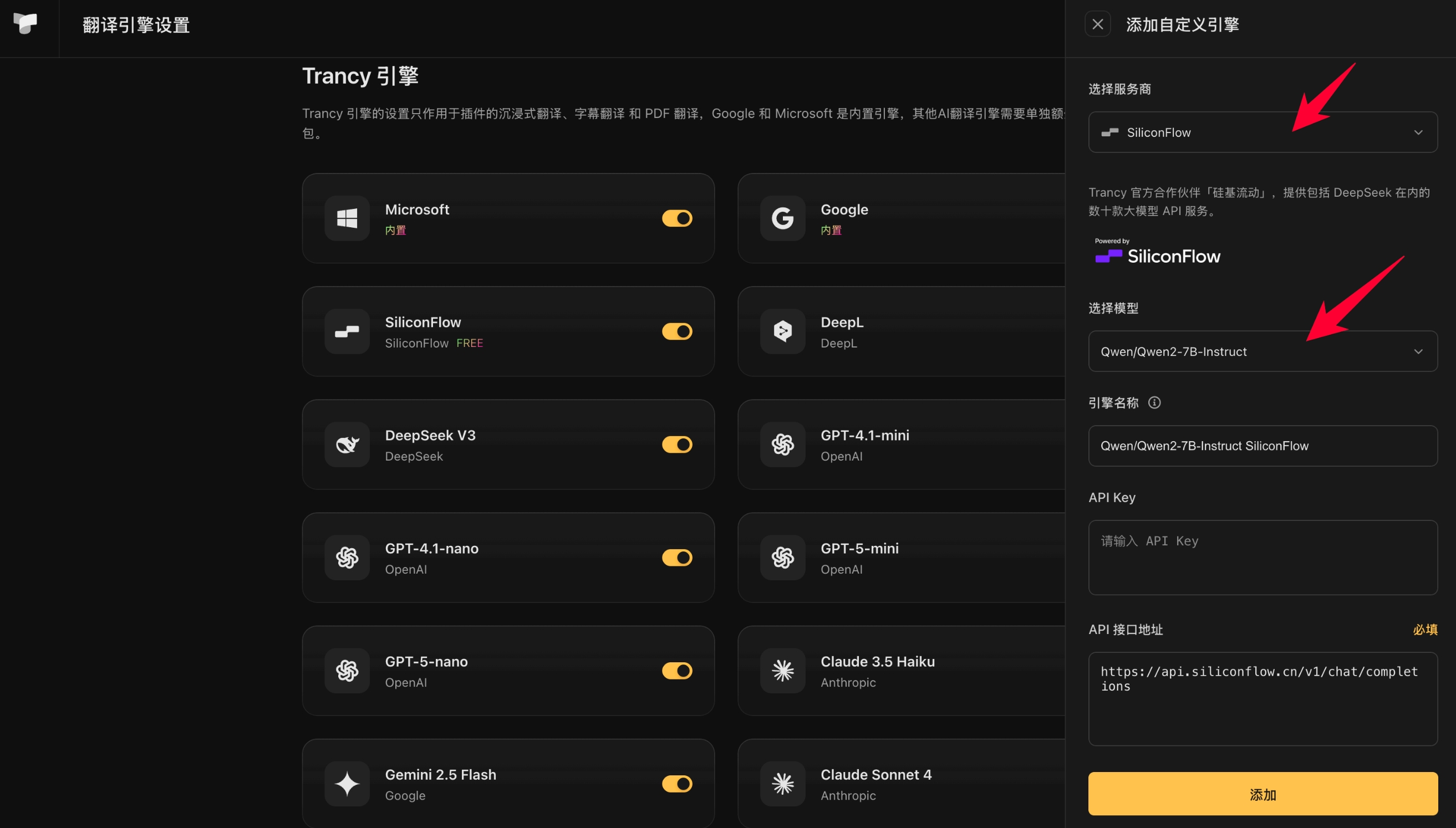Download Trancy
Supported on major browsers (Chrome / Edge / Firefox / Safari). Get it here: TrancyUse SiliconFlow in Trancy
Use the free built-in model (default)
- Click the Trancy extension icon → Settings.
- Open Translation Engine, choose SiliconFlow.
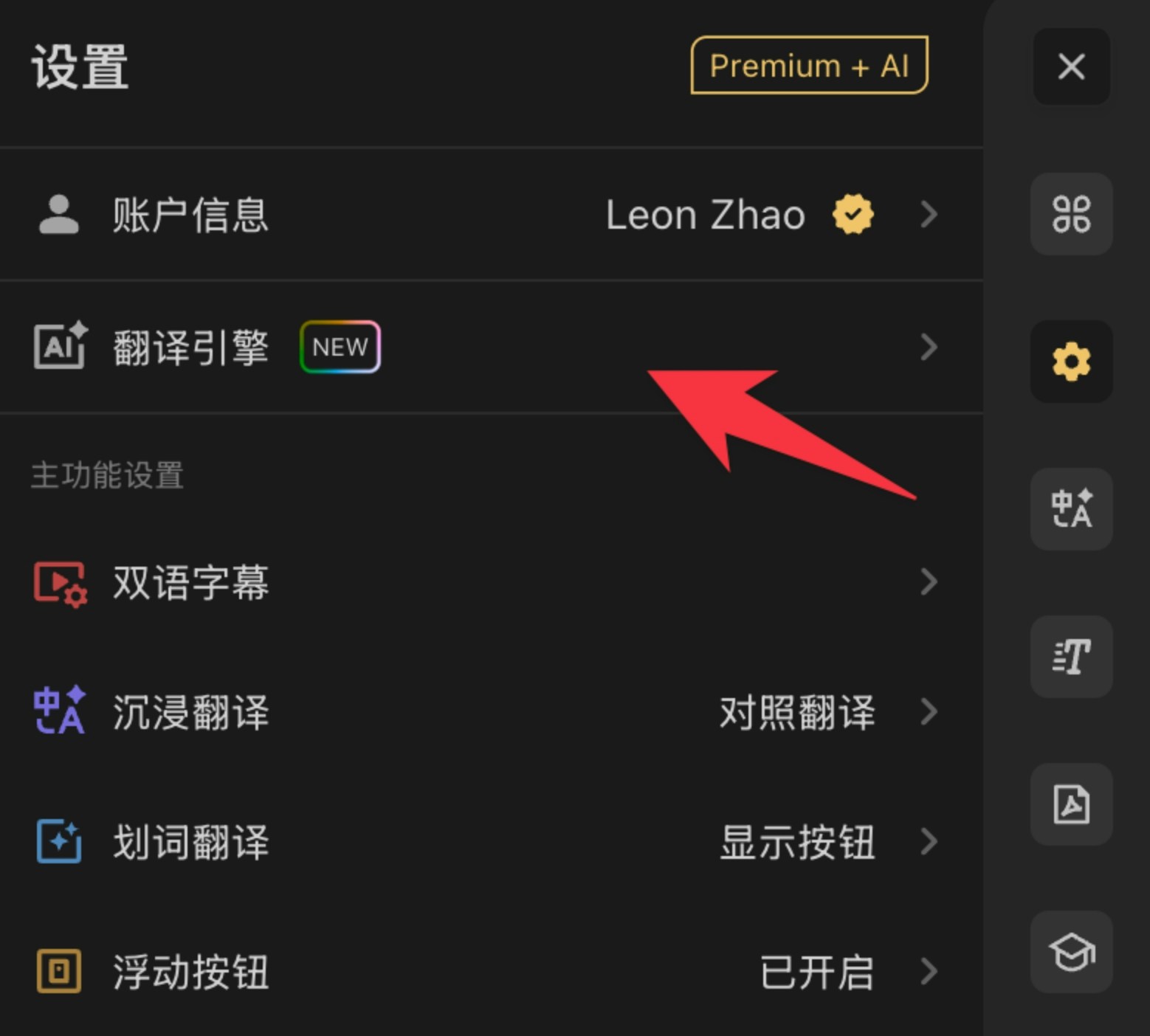
Use other SiliconFlow models
- Go to SiliconFlow and sign up / log in.
- Visit API Keys, create a new key and copy it.
- In Trancy’s Engine Management page, click Add (top-right or empty state) and Pick the model you want;
- Paste your API Key into SiliconFlow Translation Service;
- Save and start using it in the extension.