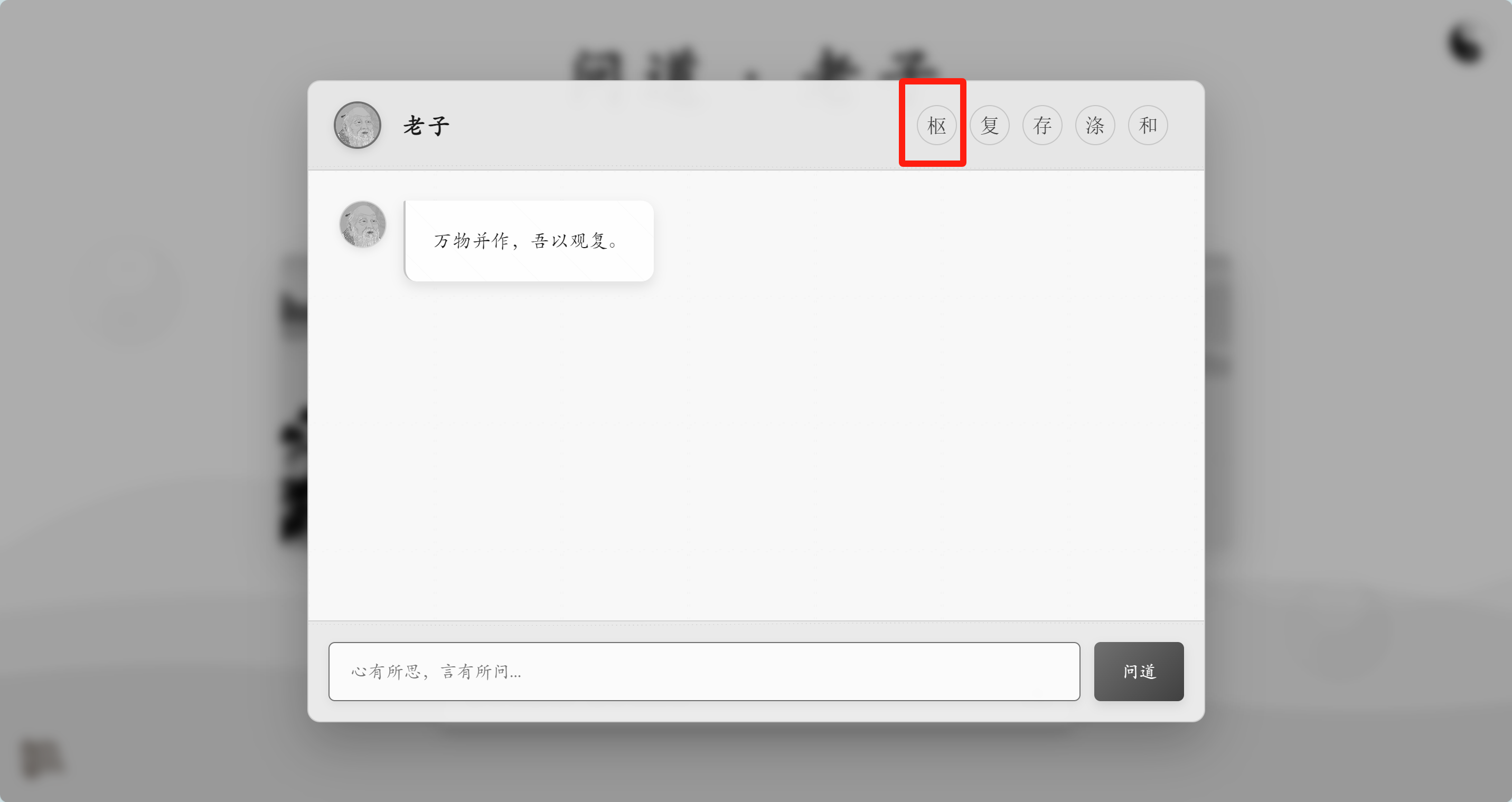1. About WenDao
WenDao is an AI chat platform themed around the philosophy of Dao (Tao). It features pre-configured Daoist figures (such as Laozi, Zhuangzi, etc.) as interactive characters. Users can engage in dialogue with these “Daoist sages” to explore Daoist thought, blending cultural dissemination with intelligent interaction. The platform’s chat service is powered by the SiliconFlow API. This guide introduces how to use SiliconFlow API services on the WenDao website.2. Obtain an API Key
It is recommended to configure your own SiliconFlow API key, which will take priority. If not set, a built-in key will be used (which may be rate-limited during peak usage).
- Visit the SiliconFlow official website and register an account (or log in if you already have one).
- After registration, go to the API Key page, click Create API Key, then click the key to copy it for later use.
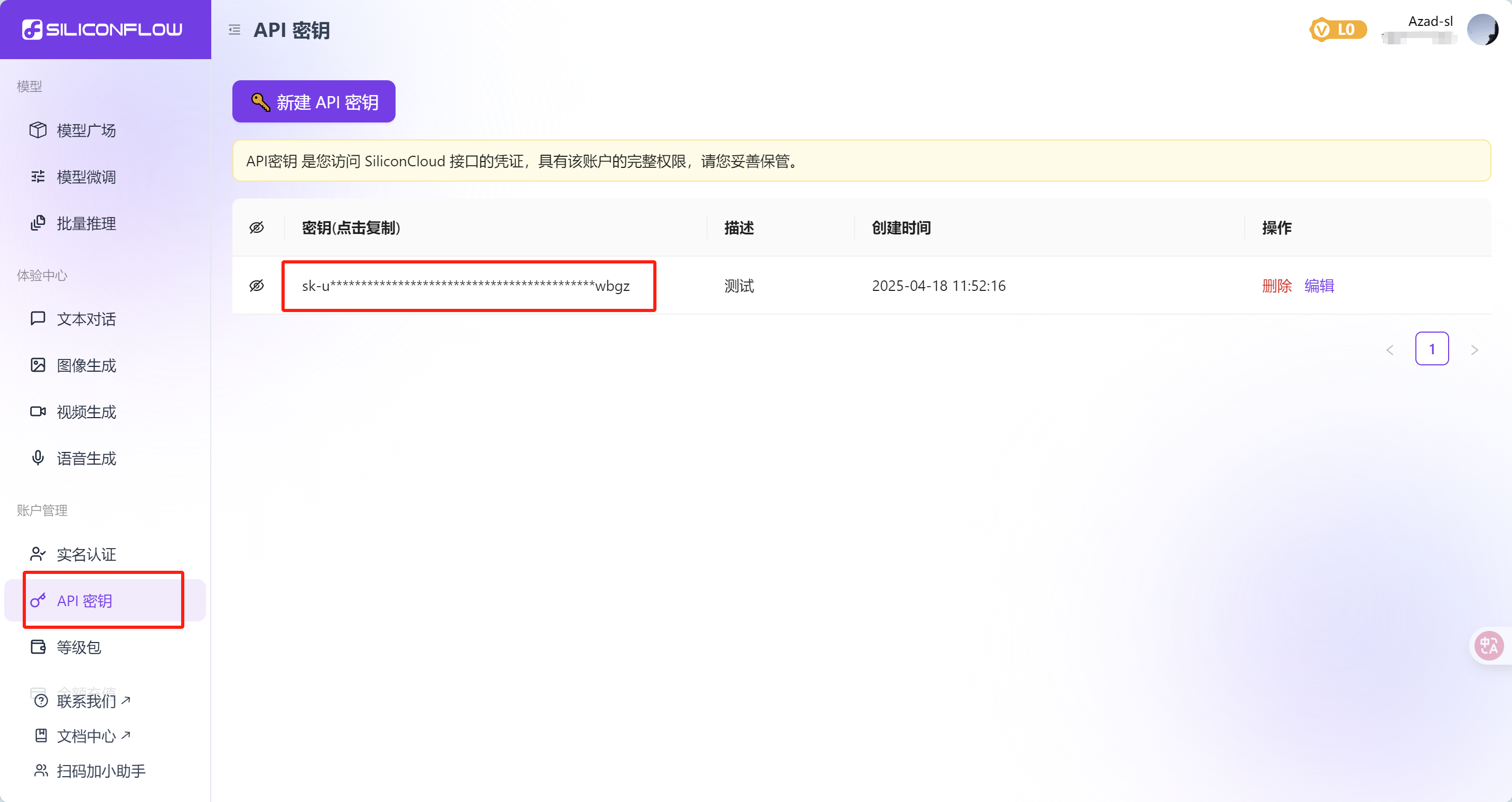
3. Using the Platform
1、On the WenDao homepage, select any character card. After entering the chat window, click the Taiji & Bagua icon at the top right to open the Settings Panel. Paste the API Key you just copied into the API Key field. You can also customize the API URL, model name, and temperature settings as needed. After configuring, click Save Settings to apply.