1. Use this document in Cursor
1.1 Add the SiliconFlow Model in Cursor
- Navigate to the Models page in Cursor settings, enter the model name of the SiliconFlow platform in the input box at the bottom of the Models Names list, and click Add model to add the model;
- Turn on the switch for the newly added model in the Models Names list;
- In the OpenAI API Key section, fill in the SiliconFlow API Base URL and SiliconFlow API Key, then click Verify to confirm successful verification.
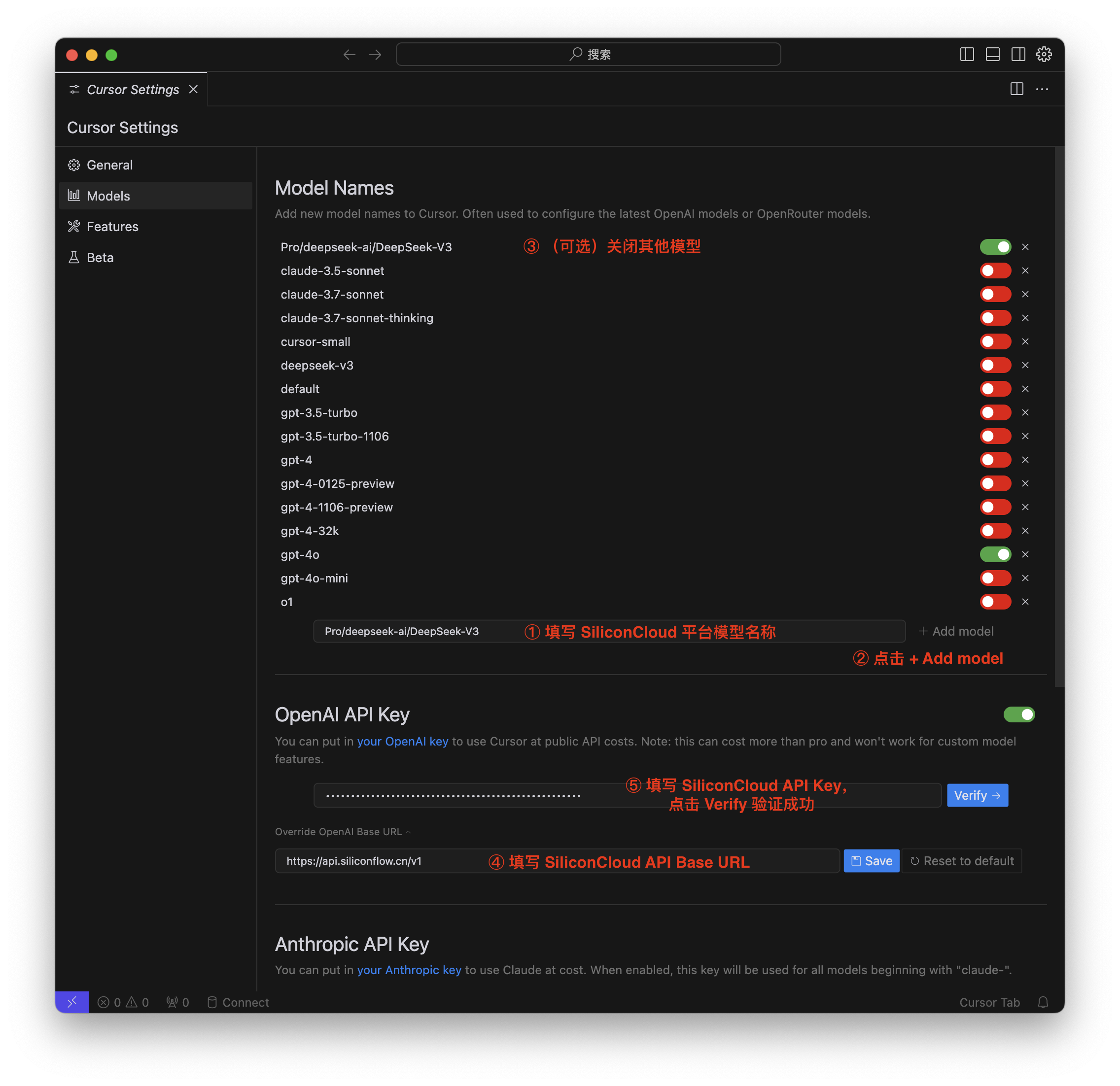
1.2 Configure this document
Configure the@Docs data source in Cursor to easily use this document.
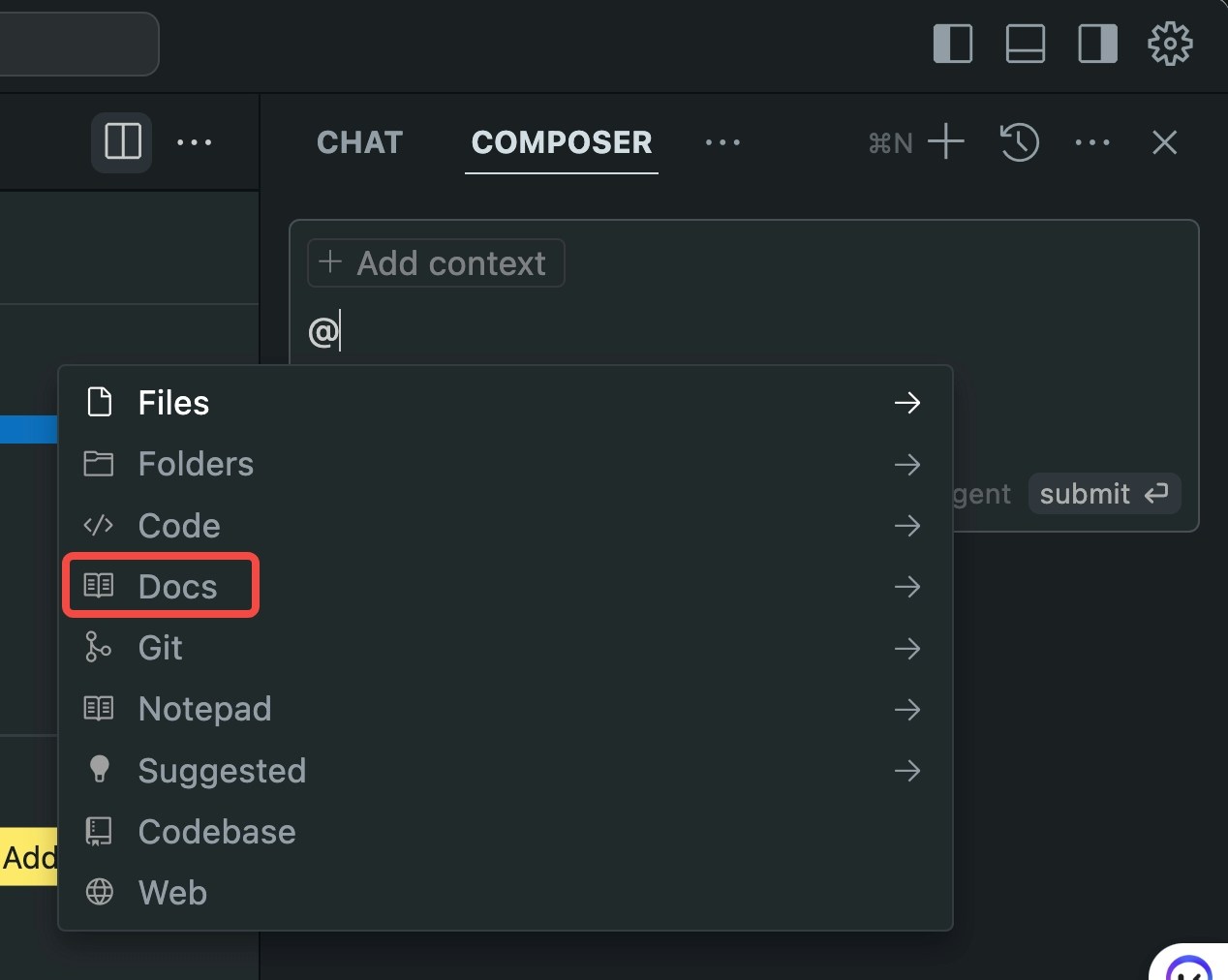
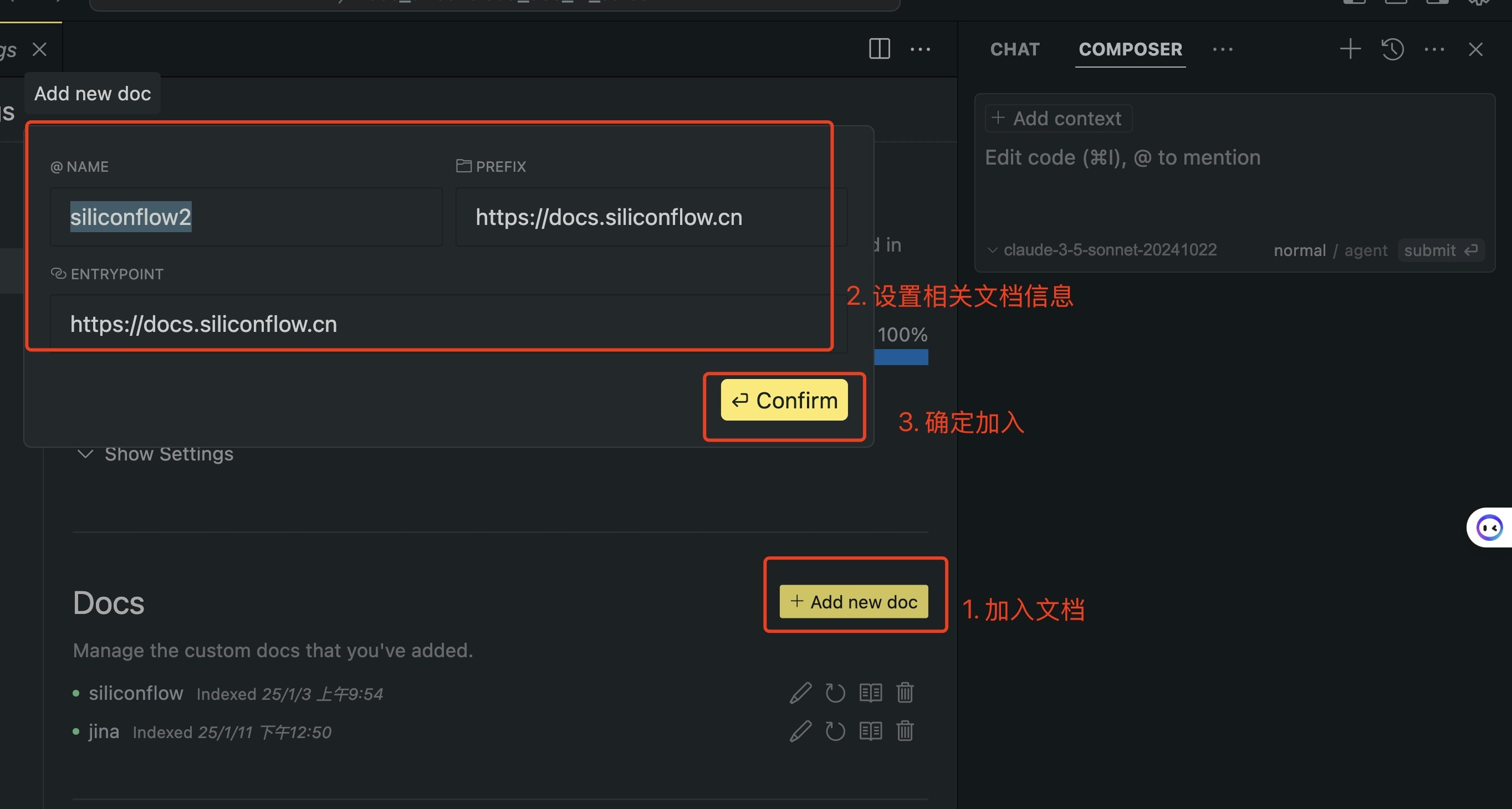
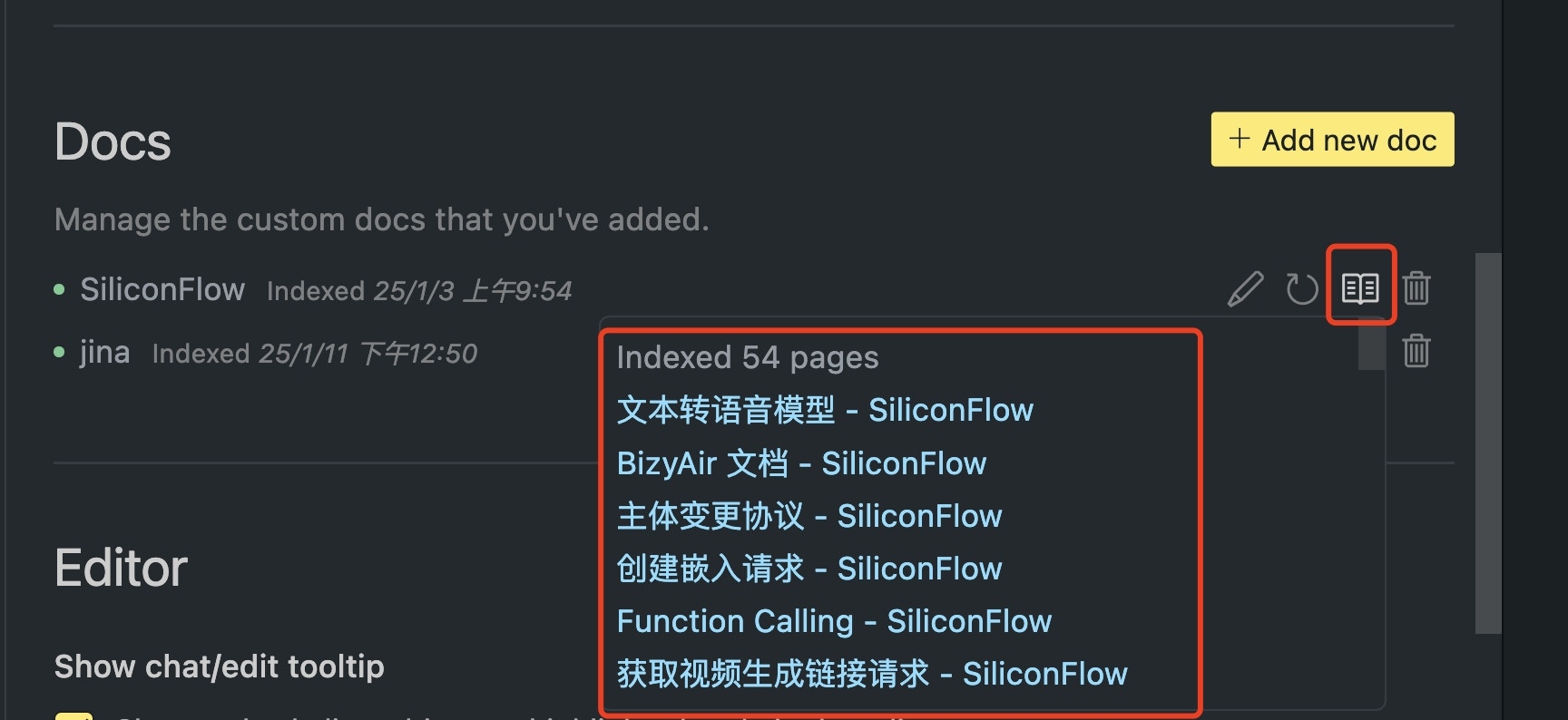
1.3 Use in Cursor
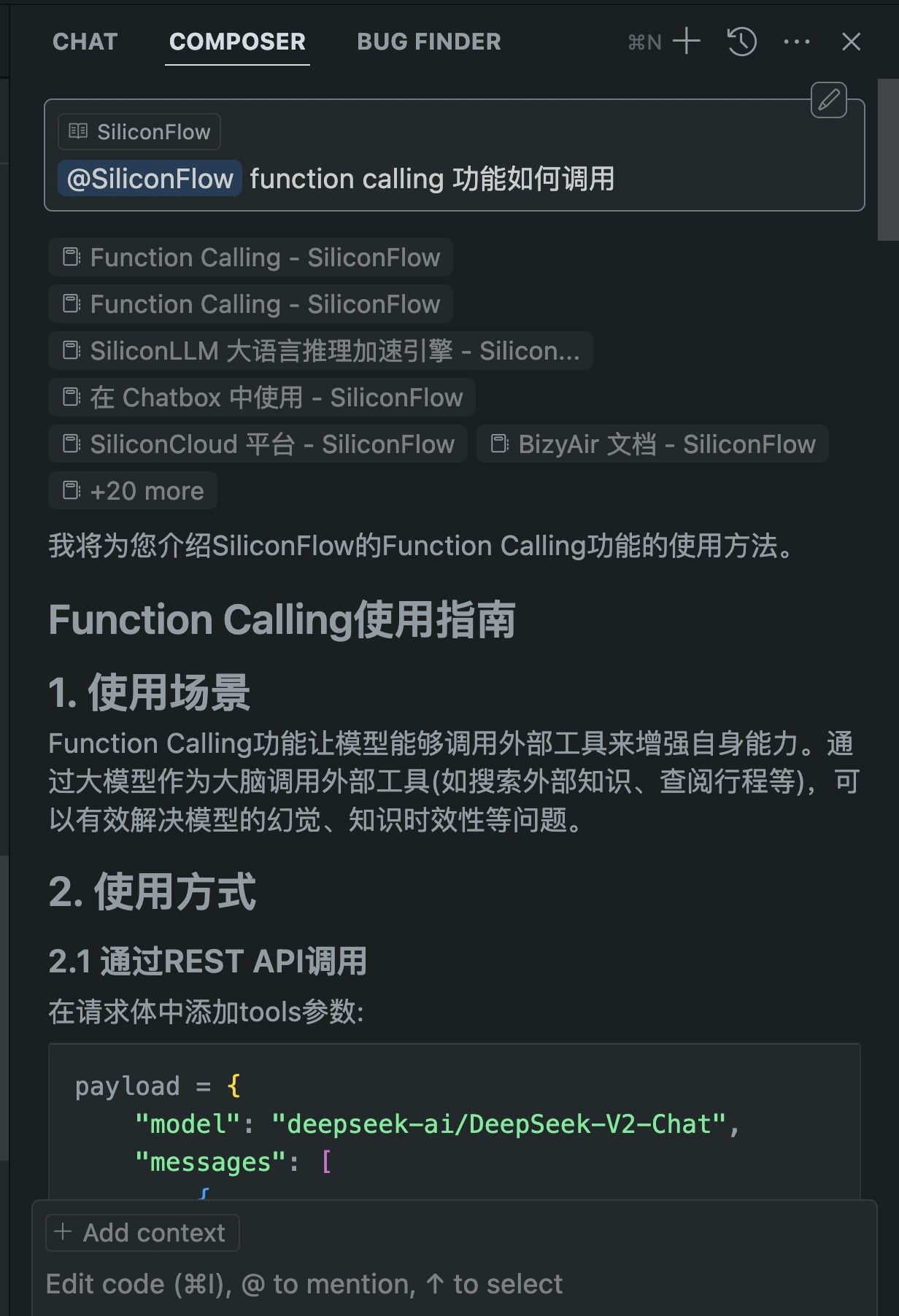
2. Introduction to llms.txt
2.1 Protocol background
llms.txt is an emerging web standard designed to help large language models (LLMs) more effectively access and understand website content. By creating an llms.txt file in the root directory of a website, site owners can provide clear navigation and guidance to AI systems, thereby improving the efficiency of information retrieval.2.2 File structure
The llms.txt file is written in Markdown format and typically includes the following sections:- Title: Name of the website or project.
- Description (optional): A brief introduction to the website or project.
- Details (optional): Additional background information or links to other documents.
- Chapters: List the important sections of the website, with each section containing links and optional detailed descriptions.
2.3 File functions
2.3.1 /llms.txt:
- Simplified navigation for large AI: This file provides a simplified view of the entire document navigation, making it easier for tools like Cursor or ChatGPT (LLMs) to index your content.
- Think of it as AI-friendly search engine optimization: users can now directly find specific product information through a general LLM.
2.3.2 /llms-full.txt:
- The file compiles all document text into a marked-up file, facilitating AI tools to directly load information into their context windows based on this file.
- You can input the document into AI assistants like Cursor, allowing them to provide context-aware suggestions based on the specific details of your product.
2.4 Differences from existing standards:
While llms.txt overlaps in functionality with existing standards like robots.txt and sitemap.xml, their purposes and roles are different:- robots.txt:Used to instruct search engine crawlers which pages can or cannot be crawled, primarily focusing on access control.
- sitemap.xml:Provides a structural map of the website to help search engines understand the layout of the pages, mainly for indexing purposes.
- llms.txt:Provides a structured overview of content for large language models, helping AI systems better understand and process website information, enhancing interaction with AI.
3. Use in other tools
Other platforms that support the llms.txt protocol,can also use it directly. For example, in ChatGPT: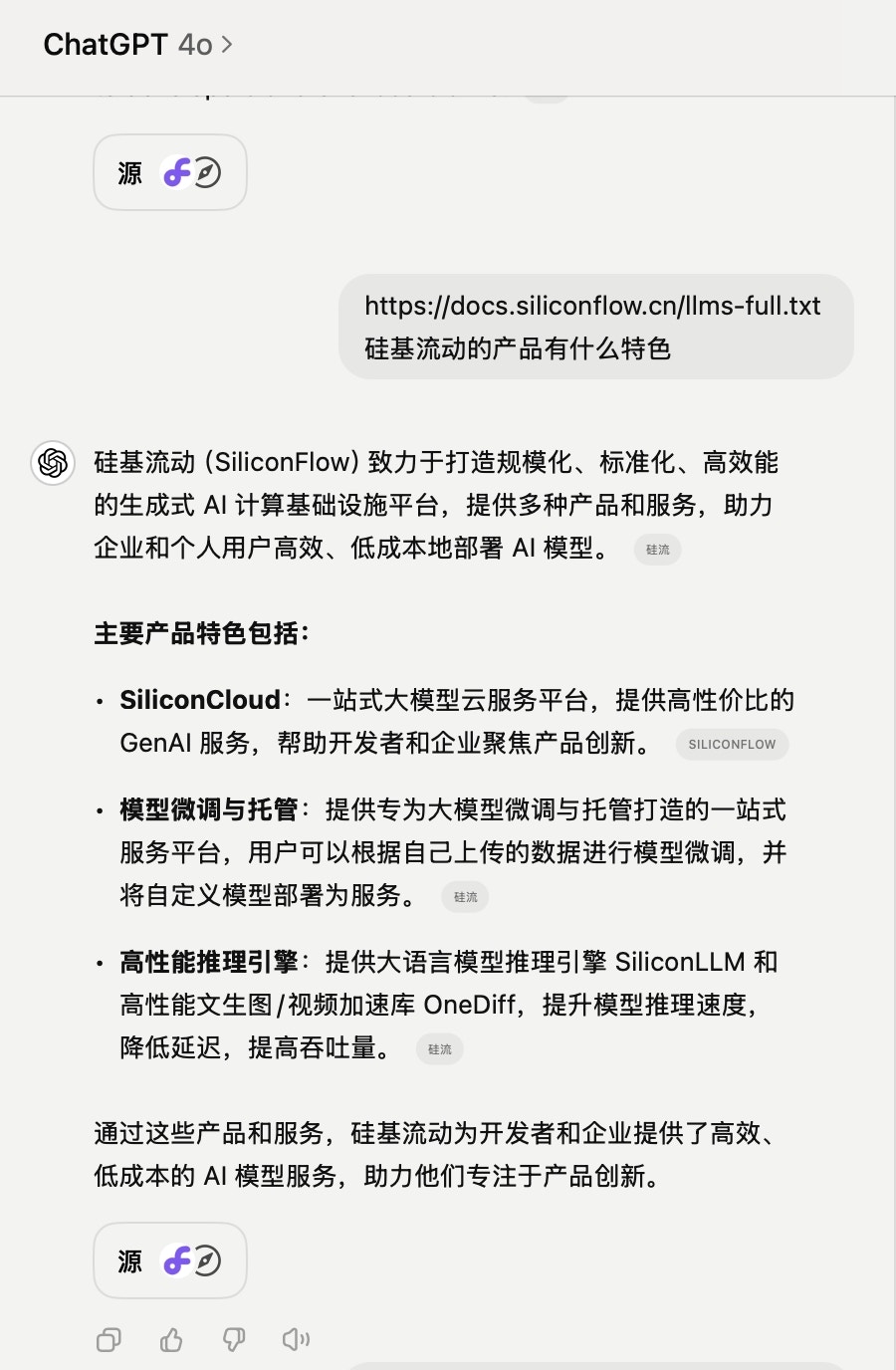
4. Further reading
- The /llms.txt file, https://llmstxt.org/
- @Docs, https://docs.cursor.com/context/@-symbols/@-docs
- LLMs.txt:Sitemap for AI Era, https://juejin.cn/post/7447083753187328050