1. How to recharge
- Log in to the SiliconFlow website via your computer.
- Click on the left sidebar “Real-name Authentication” to complete the authentication.
- Click on the left sidebar “Balance Recharge” to recharge.
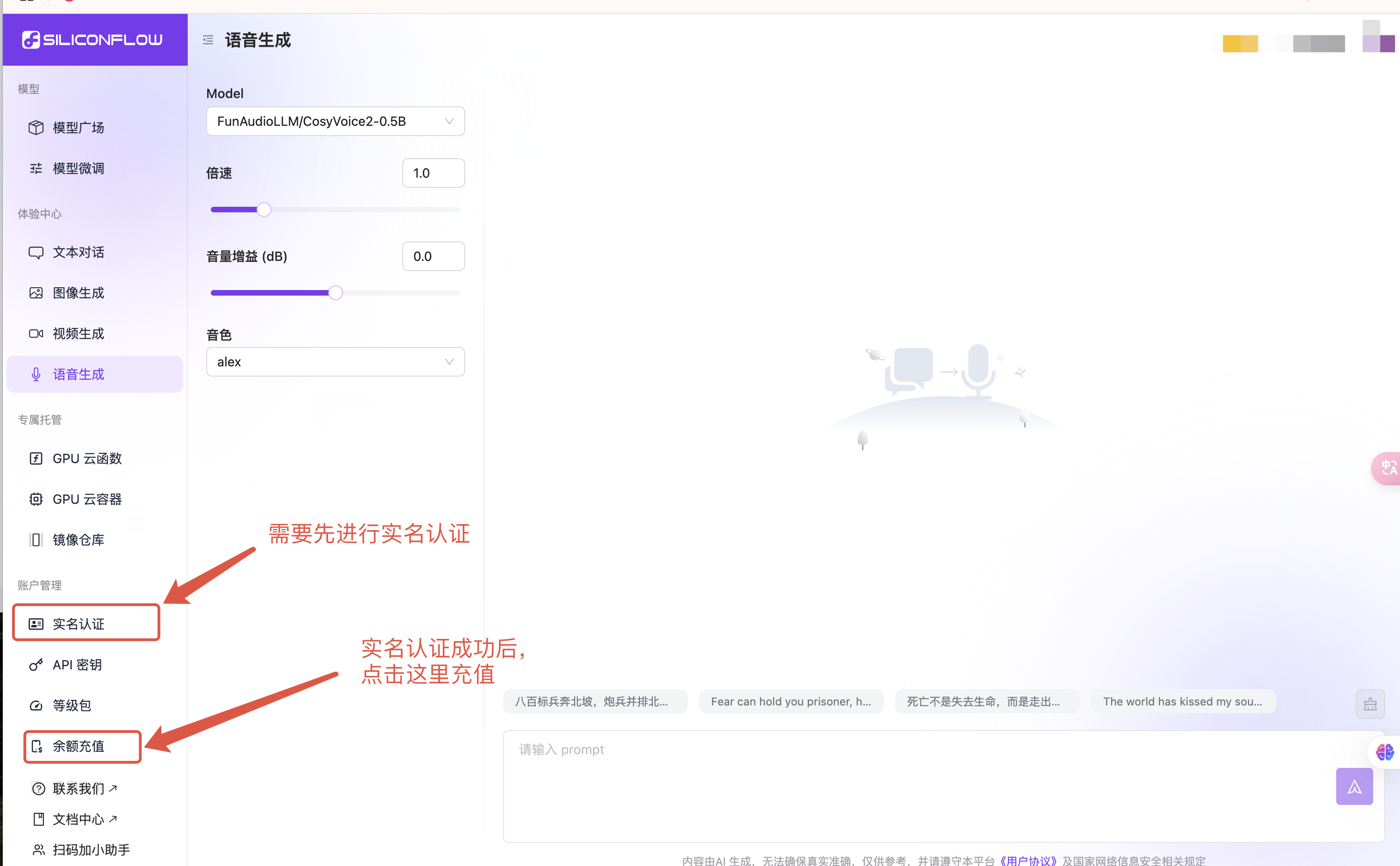
2. How to query usage bills
- Log in to the SiliconFlow website via your computer.
- Click on the left sidebar “Expense Bills” to view the details.
If you need an invoice, please send an email according to the Invoice Issuance guidelines, and we will issue an invoice based on your actual consumption.
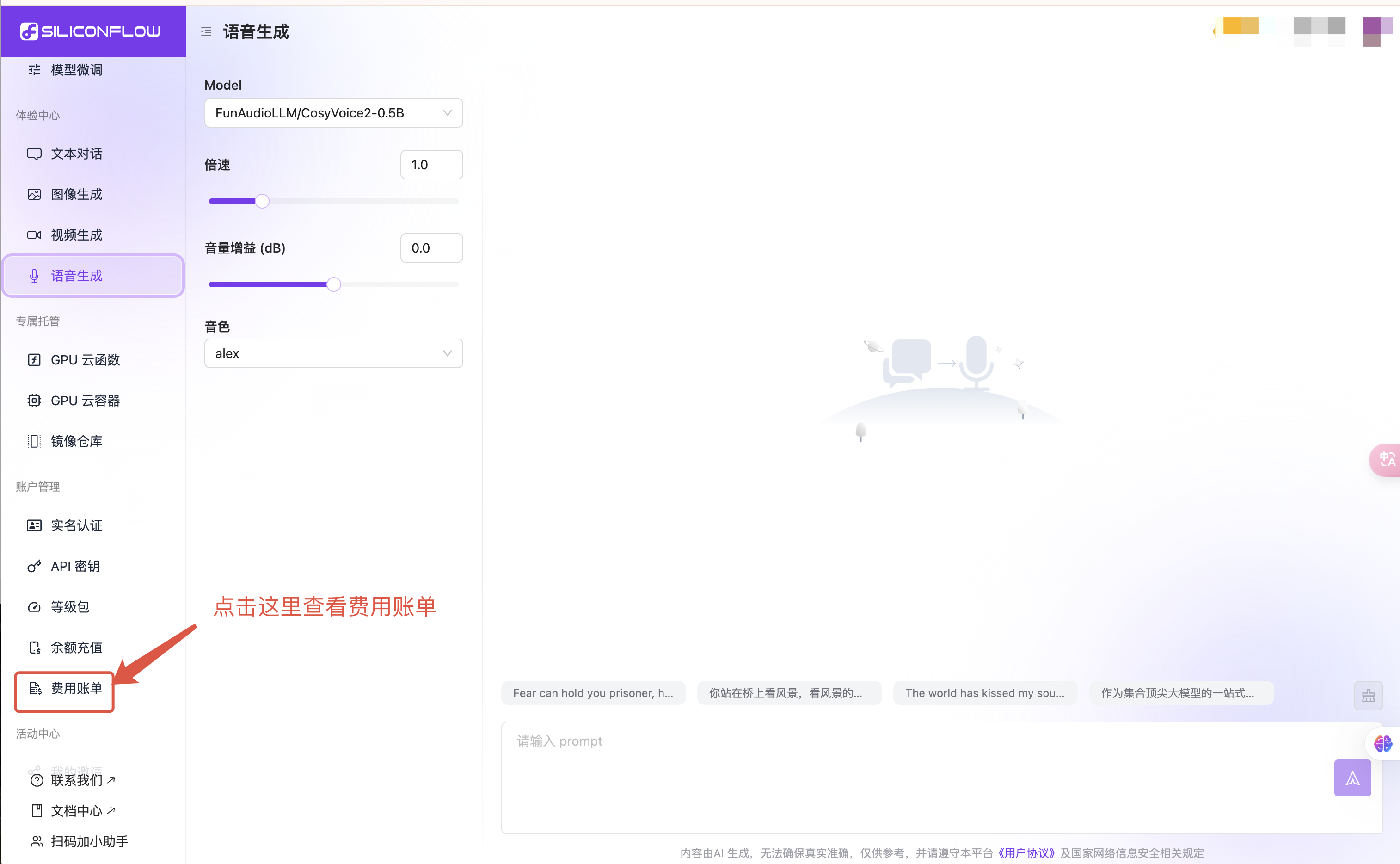
3. Billing rules for model fine-tuning
The model fine-tuning feature is billed separately for training and inference scenarios. To view the costs, go to Model Fine-tuning - Create a new fine-tuning task, select the desired “Base Model,” and the page will display the corresponding “Fine-tuning Training Price” and “Fine-tuning Inference Price.”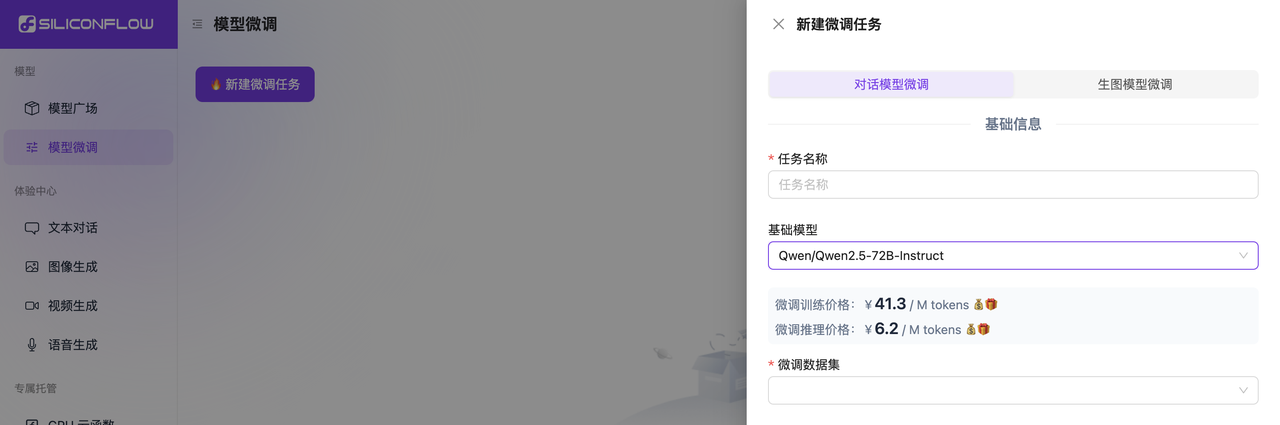
If you encounter other issues, please click on the SiliconFlow MaaS Online Requirement Collection Form to provide feedback.