1. Try to Get HTTP Error Codes to Initially Locate the Problem
a. In the code, try to print out the error codes and error messages (message). These can help you locate most of the issues.- Common error codes and reasons:
- 400: Incorrect parameters. Please refer to the error message (message) to correct the invalid request parameters.
- 401: Incorrect API Key setting.
- 403: Insufficient permissions. The most common reason is that the model requires real-name authentication. Refer to the error message (message) for other cases.
- 429: Triggered rate limit. Refer to the error message (message) to determine which specific type of rate limit (RPM /RPD / TPM / TPD / IPM / IPD), and refer to Rate Limits for specific rate limit policies.
- 504 / 503: Generally due to high service system load, try again later. For chat and text-to-speech requests, try using stream mode (“stream” : true). Refer to Stream Mode.
- 500: An unknown service error. Contact relevant personnel for investigation.
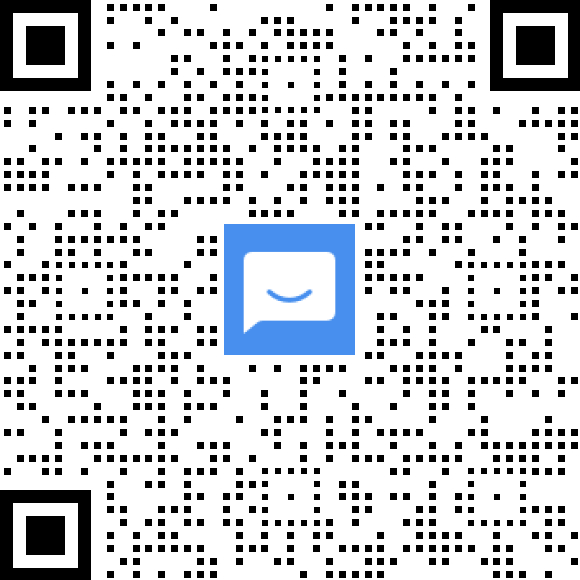
2. Try Using a Different Model to See if the Issue Persists
3. If a Proxy is Enabled, Consider Disabling the Proxy and Trying Again
If you encounter other issues, please click on the SiliconFlow MaaS Online Requirement Collection Form to provide feedback.